Many applications simplify our lives to a great extent, but they have unfairly taken the cream of the crop in the digital field, because the same, if not more, add-ons for web browsers, which have long been more than just surfing the web, contribute to this. And who but Google's Chrome, the cybernetic "Swiss army knife", has everything mobile apps have. And more.
Chrome it is extraordinary responsive and reliable and probably the best browser for surfing the web, especially considering that it can be completely customized to create dream gadget. And given that because of multitasking browsers we almost don't leave them anymore (also for the sake of accessories, such as we will present to you below, which strongly improve the user experience in Chrome), one wonders who even needs an operating system.
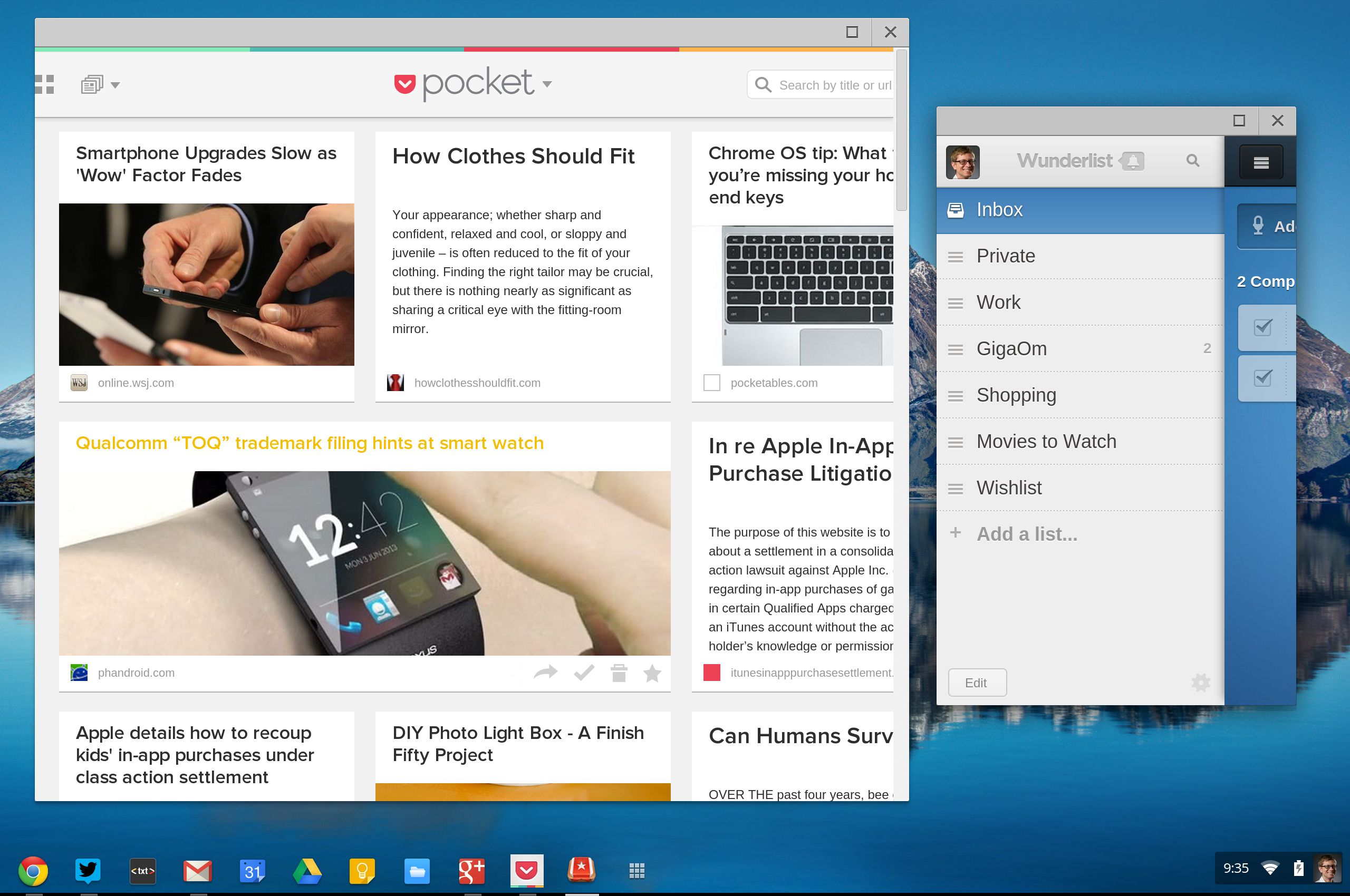
Pocket maybe not the latest fashion hit, but it is an indispensable accessory, because with the amount of websites we go through every day, it is impossible that all let's read on the fly. And that's where Pocket comes in, a utility for deferred reading, a button that allows us to return to the "crime scene" when we have time. Without the addition, we are left with the following. Either we close the case because we're running out of memory, or we close it save to bookmarks, where sooner or later he drowns. Creating a list of popular web addresses is also an option, but all of them have their drawbacks. The upgrade brings us right back to the source, thereby increasing our productivity and us save time, because of which we had to give up reading in the first place. The add-on for later reading also puts the selected text into a more readable format and enables offline reading, thereby eliminating the weaknesses of the other listed options.
Buffer
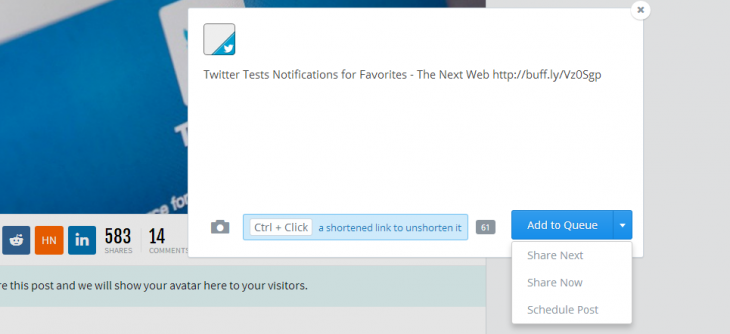
Social media management (Facebook Twitter, Google+, LinkedIn, etc.) has become peculiar challenge and burden, and with the addition Buffer, as its name suggests ("buffer"), you will mitigate it considerably, as it allows scheduled posts (for a fee, this number is unlimited). So it is about delayed announcements, to plan when posts will appear on the social network. With this, we ensure that our page regularly refreshes, which translates into more visits. Assemble schedule and tackle posts meant for desired date.
READ MORE: Google Bookmark Manager: Smarter bookmarks for Google Chrome
Turn off the Lights

Turn off the Lights is more than a great supplement for all those who YouTube you use it for more than just a music platform or the consumption of short clips. As you probably would in the cinema during the movie disturbed lights, you are probably often confused by all of them "junk" around the video. Get rid of it with this add-on, because when playing a video, everything except the "screen" - like that like in a movie theater– dim and v focus only the selected video remains. The thing works not only on YouTube but also on other such channels. You can turn the light off (and on) manually, by clicking on the switch, i.e. on the icon next to the star in the shape of a light bulb in the address bar, or set it to work "per sensor" and turns off automatically. At the same time, the add-on also offers other functions, including its own "default" video quality and format. You can also choose color, glow, or background image (e.g. a curtain) or you can let the ambience adjust by itself optimally depending on the content of the recording.
TabCloud
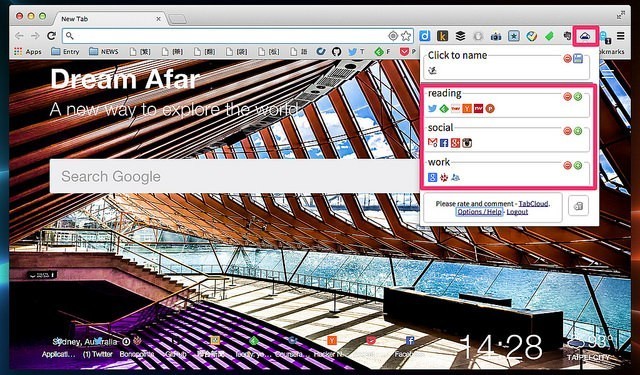
As we like to turn our noses, too we love creating tabs. These diligently accumulate in the toolbar and sometimes we cannot process them all because running out of time. Now, your first thought will be to bookmark it, but we believe that if you look through this list, you'll find a ton opaque url covers. With this option, you have effectively condemned the tab to eternal wandering in the dark and given it false hope that you will visit it again. Therefore, it is better - if your intentions are sincere, to return to the tab - temporary storage of the website. In this case, we suggest TabCloud, an add-on that web content save to the cloud, from where it can be accessed from any computer. Once loaded, click on the toolbar icon and name the tabs. Voilà.
Streamus
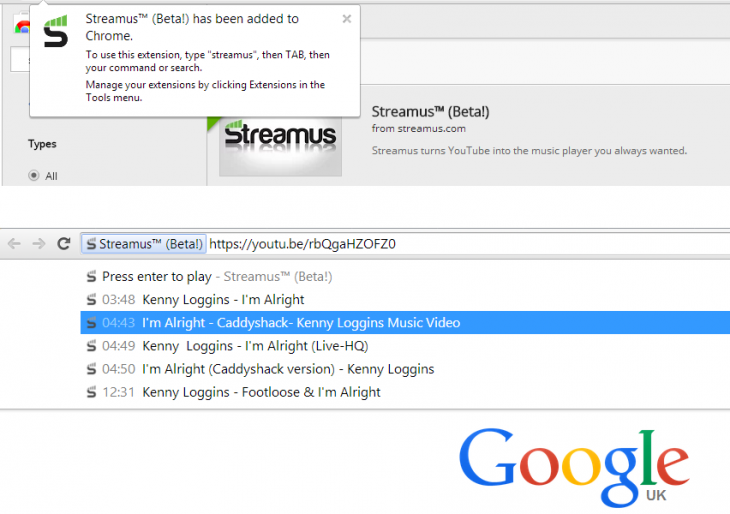
Streamus is a supplement that is made especially for those who YouTube they use as a music platform. Streamus uses it as fuel, namely once you download it, you no longer need to go to his website to listen, because the desired video you access right through the address bar. Enter "Streamus", press the Tab key and you start searching for music videos on YouTube without actually being on this page. Hit the thick ones Enter and the desired content will start play in the background. But if you want to see what is happening "backstage" or "to intervene", click on the special icon in the toolbar. Streamus also makes it possible playlist creation and management (which you can save) and shrinking and expanding the sheet. In addition, there is also the radio, which suggests content based on your "playlist".





