Battery autonomy or The expected operating time of the laptop without charging depends on many factors. High screen brightness, overburdened processors and powerful graphics cards are among the most annoying, and wireless interfaces (Wi-Fi and Bluetooth) and 'leeches' on USB lines also add their share. But there are also web browsers at the battery tray. And which one is the greediest? Google Chrome, Internet Explorer, maybe Firefox?
Choice web browser it is not only a matter of taste, but also wastefulness with the battery, as this greatly affects the autonomy of the laptop. For the purpose research, which determined the most greedy, are at the web portal to AnandTech used a laptop Dell XPS 15 with the operating system Windows and high-resolution screens and measured the time it took each browser to render battery to the border seven percent, when it's high time to end the 'hunger strike', and he starts asking for it again on the cable.
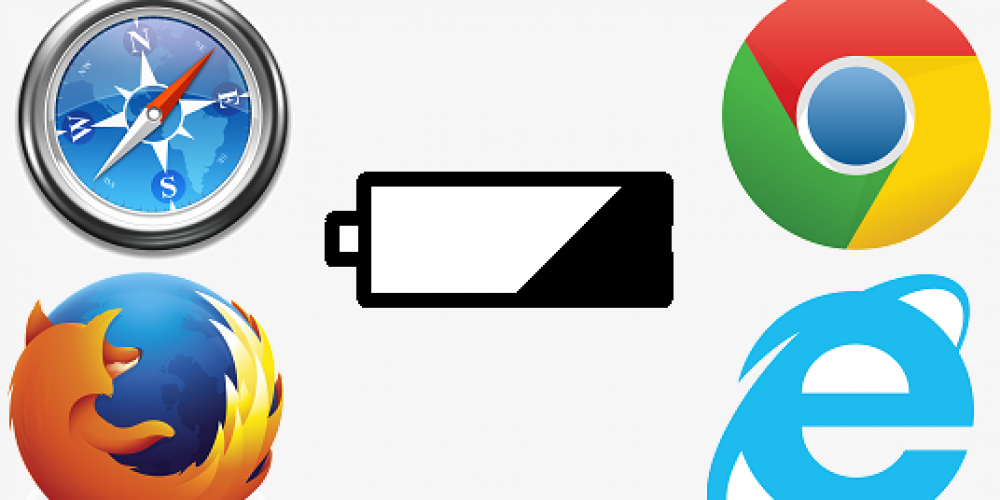
READ MORE: 5 myths debunked about charging your smartphone
Introduced the times may differ from yours, a proportionally viewed, 'mileage' is credible indicator of which browser is in the best shape. As can be seen from graph, is the least wasteful Google Chrome 36, which reduced the autonomy of the laptop to seven percent after 452 minutes use while the battery is in use Internet Explorer Modern IE11 for Windows 8 pehala po 419 minutes.
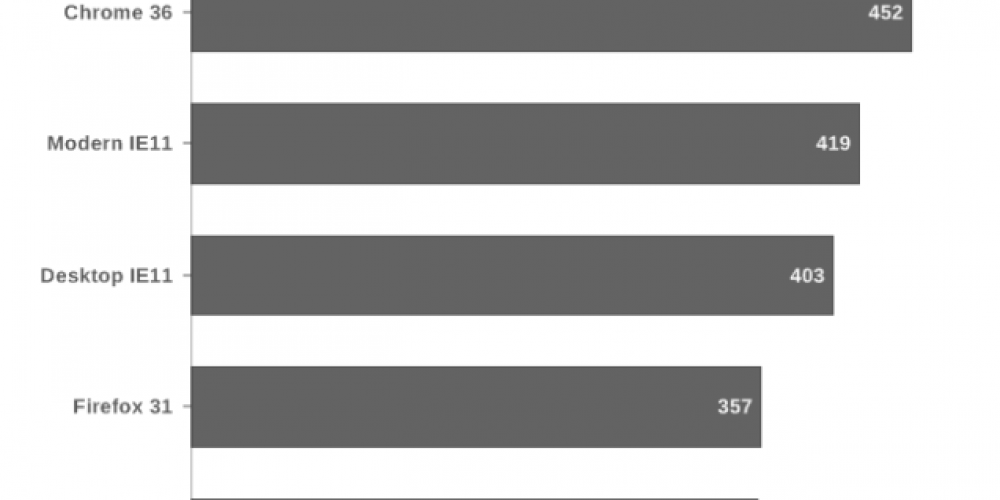
403 minutes she endured with desktop version of the browser Internet Explorer 11, and just below the winning stage, s 357 minutes ranked Mozilla Firefox 31. The last place went to Google's browser Chrome 37 Beta, the biggest glutton, which brings the battery to its knees already after 355 minutes.
More about the research you can read here.





