Google's Google Chrome browser has many built-in functionalities that users are often not even aware of. So that Chrome is not like our brain, which we probably use only partially, we have prepared a set of Chrome add-ons for you, with which you will make the most of the browser.
Google Chrome browser is among the users the most popular browser in recent years (he dethroned the Firefox browser), but most use only part of its functionalities. You want improve user experience and save time. These supplements or extensions will come in handy for everyone!
READ MORE:
Although Google Chrome is already in its own right great web browsing tool, you can further enhance your online experience by adding various extensions. That's why we combed through the offer and selected the best.
Useful extensions for the Chrome browser that make the most of its potential:
Pocket - read later service
So much interesting content, but so little time! Pocket is not new, but it is an indispensable accessory. We wade through a mountain of news every day and it is impossible to read everything on the fly. That's why Pocket, an online service for delayed reading, is here. A button that allows us to read the article when we have time. The plug-in embeds a rubber in the user interface, with which we mark web content for later reading. The link takes us to the source itself and allows offline reading.
You get Pocket here.
Panic Button - Hide all tabs with one swipe
Don't you like people snooping around you and seeing what you're doing on your computer during work hours? Panic Button is a great add-on that allows you to hide all your tabs from unwanted viewers behind your back with one click, without having to close Chrome completely in a panic. The plugin is handy for two reasons. Not only do you leave the 'crime scene' unnoticed, but Panic Button saves all the tabs you had open in a separate folder. Once the air is clear, you can pick up where you left off.

Panic Button you get here.
Google Mail Checker
If you deal with e-mail a lot on a daily basis, Google Mail Checker is an add-on that you absolutely need. It shows us how many unread messages you have in Gmail without having to look in your inbox.
You get Google Mail Checker here.
OneTab - a solution for an overabundance of open tabs and a relief for memory
Tabs in hibernation save us a lot of memory. When you have too many tabs open, click on the icon of the OneTab add-on, which converts all open tabs within the active window into a list. With this action, the system frees memory, which is fully used by the active web page. When you need the tabs again (you can sort them into categories), you can restore them individually or all at once.
You get OneTab here.
Simple Blocker – for greater productivity
Do you find it difficult to concentrate on work? Do you keep drifting back to popular websites like Facebook and Instagram? Then this supplement is a must for you! It allows you to set when and for which pages you want to be blocked for a certain period of time. In this way, we will easily raise our productivity. If we cannot resist the temptation and go to the website from the 'black list', the add-on kindly reminds us that we do not have access. The extension was created for students, but is useful for just about anyone.

You get a simple blocker here.
Chrome Remote Desktop - remote access to your computer
The Remote Desktop application allows you to use one computer on another over the Internet. You can safely use both files and applications on another computer, phone or tablet. With this add-on, you can simultaneously allow another user to securely access your computer over the Internet.
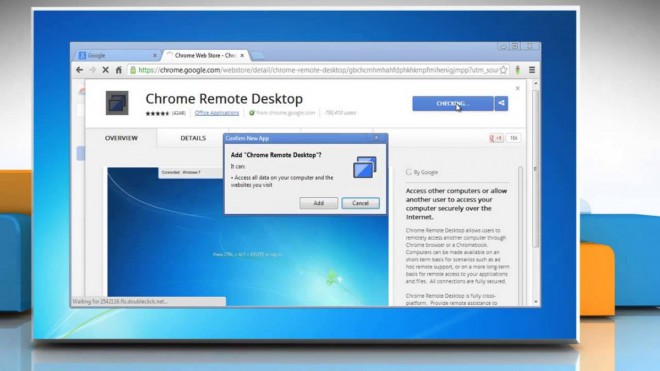
You get Chrome Remote Desktop here.
Search by Image
Do you often wonder where certain photos come from? Then Search by Image is a plugin you shouldn't miss. When you hover over an image, a shortcut to the image finder appears in the lower right corner. After clicking on it, you get information about the source of the image, a series of similar photos and other links.
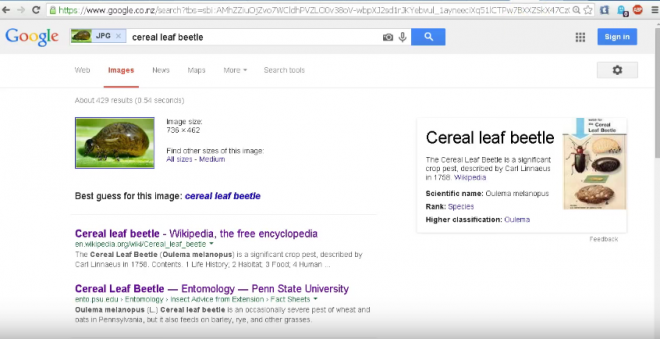
You get Search by Image here.




