Microsoft presented the new Windows 10 operating system yesterday in San Francisco. Don't worry, you didn't wake up in the future, because this largest software manufacturer in the world skipped the 9 because it would smell too much like the "subway" 8 that didn't catch on . The tenth version therefore resorted to the proven seven and the popular Start menu.
Windows 10, which will start migrating to PCs once next year, promises a lot: refreshed user experience, improved management (the left side of the desktop strongly resembles a seven) and improved user identity, which means better protection against hacking, theft and phishing, and more advanced data loss prevention. Installation is also simplified, which makes it possible cheaper upgrade from seven and eight.

The good old man is back Start menu, which will better suit the user's needs, as it will offer express access (with one click) to the files and functions he uses most often and offers extra space for "optional" programs, applications, websites and people.
Because they are desktops became too tight for all applications and files, the user will now be able to create more "themed" desktops (for business and home use) and jumped from one to the other (via Task View - more on that below). Applications from the virtual store Windows Store they will open on the same hoof as desktop programs and they will no longer necessarily occupy the entire screen (until now, the store was adapted to tablets, without the possibility of changing the size and movement). V taskbar a new task review button has populated Task View, which will allow an overview of all active applications and files in one view and prompt, "one-touch" changing and access to desktops.
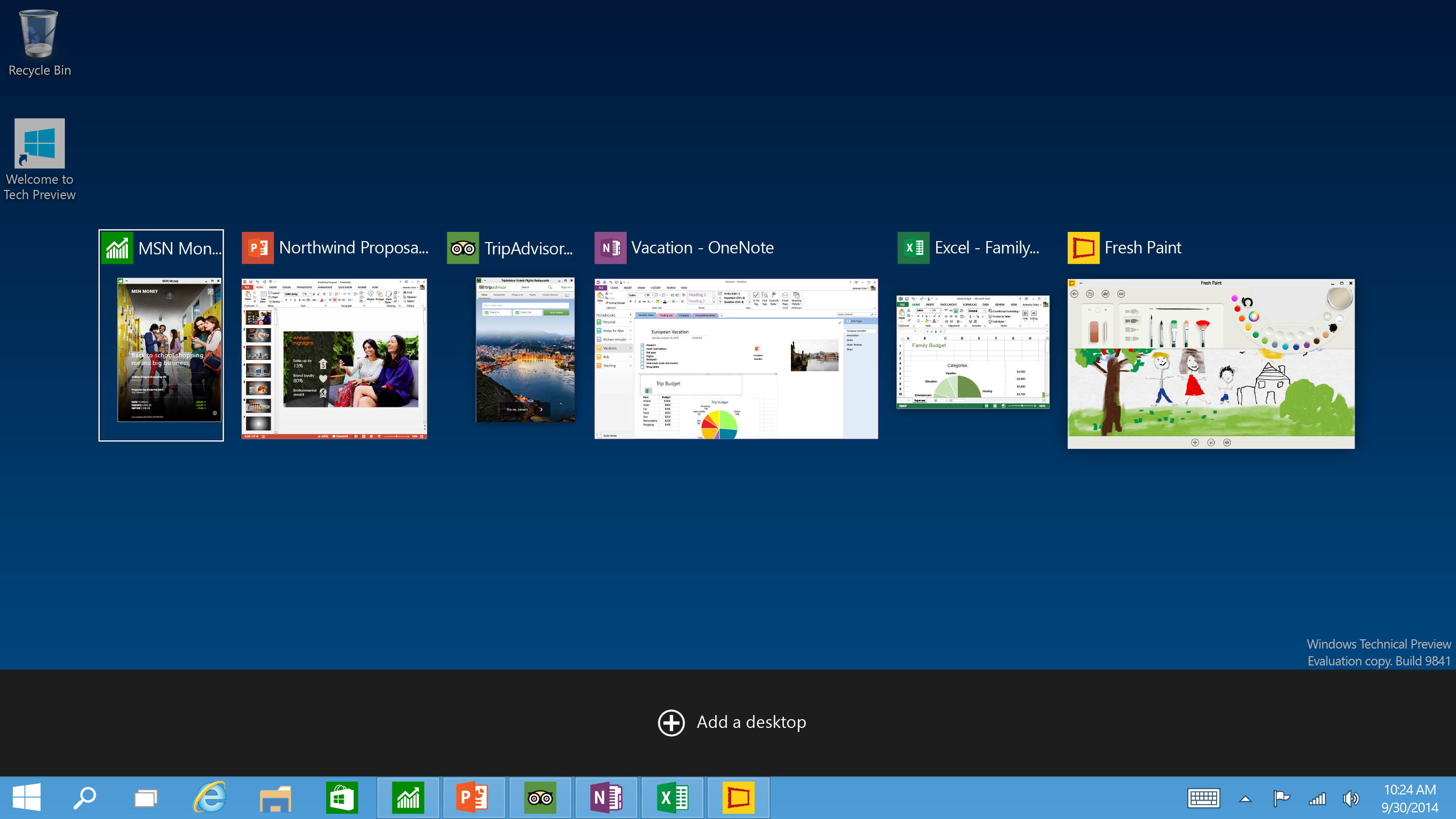
Windows 10 is betting on multitasking, so they made order in the area of simultaneous work with several applications. Quadrant arrangement will enable synchronous openness four applications on the same screen, and the system will suggest how to intelligently fill any remaining screen space.

How about the "graphical interface of the future" By metro? It remains, as well as the mantra, that there will be applications flawlessly worked on all devices– on desktop, tablets and phones. But if in practice so far it has not been equally friendly for users of all devices, the new version of the operating system that runs it the widest range of devices until now, however, it gives app developers a platform where this mantra should become flesh develop the application only once and use on all types of devices.
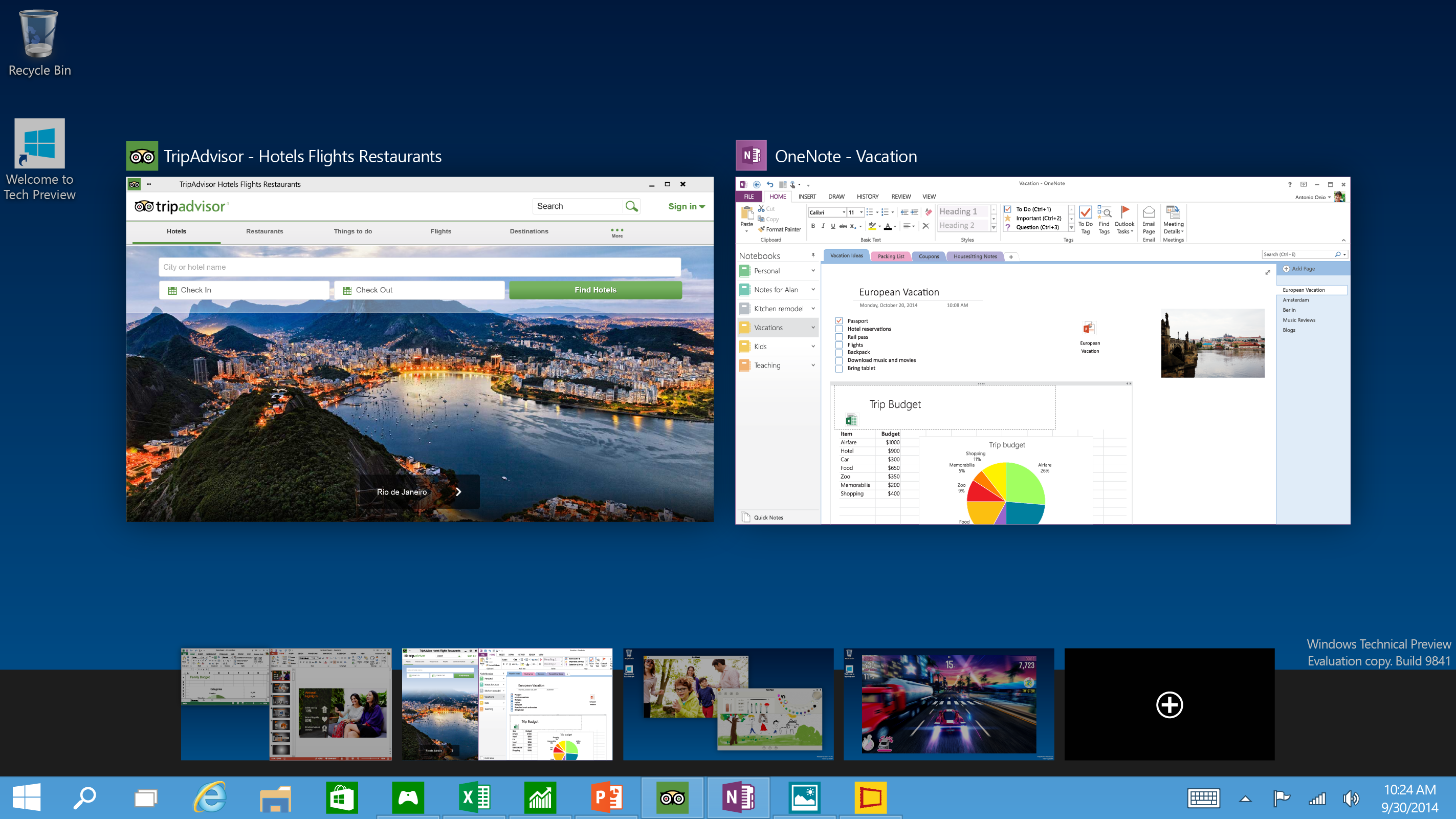
More information:
www.microsoft.com





