There are two things you'll quickly run out of on an iPhone: battery and storage. Getting an extra battery is easy. What about extra space? Not so much. The entry-level model of the iPhone has only 16 gigabytes of data storage space, which is significantly insufficient for today's user. What to do when you run out of space and don't want to buy a more expensive model with 32 or 64 gigabytes of space? Use these inexpensive solutions to help your iPhone breathe easier again.
5 easy ways to free up space on your iPhone:
Deleting photos
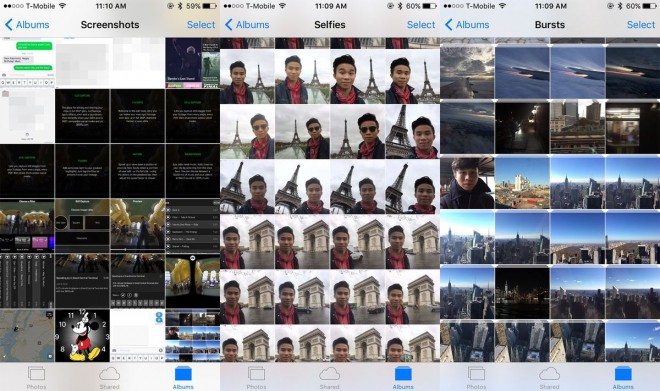
The easiest way to get more space on your iPhone is to delete useless photos or transfer them to a computer or the cloud. At the same time, Google Photos comes to mind, which allows you to save both photos and HD videos.
Delete recently deleted photos
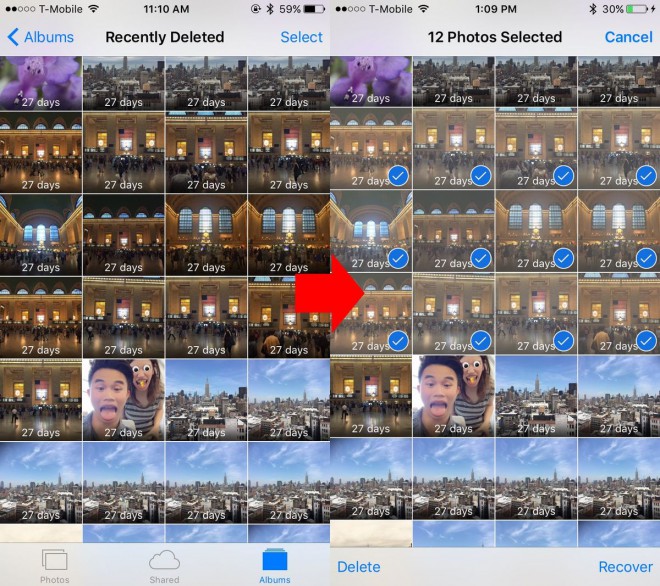
Few people realize that since iOS 8, deleting photos and videos does not mean that we have actually deleted them from the phone. This happens only after 30 days, and meanwhile they vegetate in a special folder. After deletion, the deleted content is moved to the folder with recently deleted data. Apple created this option as a safeguard against unwanted deletion.
READ MORE: How to speed up iPhone? A trick that spreads like wildfire!
If you want to delete photos once and for all and immediately, go to the mentioned folder and delete them there as well (Photos > Albums > Recently Deleted).
Delete the iMovies files
iMovies and similar video editing applications are an integral part of video editing, which take up a lot of space during the creation process. After you edit the clip, delete any files that were created during the creation phase, as they take up unnecessary memory space.
Recording in 4K resolution

If you have an iPhone 6S or 6S Plus, you can record 4K videos, which have four times the resolution of standard 1080p or full HD. This is a truly bizarre number of pixels. 4K recording isn't selected by default, but if you're shooting at that resolution, expect the files to be huge. We believe that it will be difficult to part with such a resolution once you indulge, but at the same time, it will be difficult to ever really enjoy its perfection.
Get rid of music files
More and more people are opting for streaming music services such as Apple Music, Spotify and Tidal. Cloud music won't be accessible to you if you don't have an internet connection, but when was the last time you listened to music that you physically downloaded to your phone?






