Computers and devices are an indispensable part of modern life, but they are also a breeding ground for dust, grease and dirt. Regular cleaning can prevent overheating, reduced performance, and extend lifespan. Learn how you can keep your technology running flawlessly with a few simple steps and the help of WD-40.
Computers and accessories such as keyboards, mice, printers and monitors require regular maintenance as they accumulate dust, grease and dirt. Although many of us are aware of the need to clean screens, we often forget that internal components also need special attention. In the following, we present to you some steps on how to effectively clean various devices with the help of WD-40 Specialist Contact Cleaner and other products from the WD-40 line.

1. Clean your computer from the inside out
Before you begin, turn off the computer and disconnect it from the electrical outlet. Use the vacuum cleaner's narrow nozzle to remove dust from grilles and fans, which will prevent the system from overheating. If you are technically savvy, you can open the computer case and use it WD-40 Specialist Rapid-Drying Contact Cleaner to clean components such as RAMs and connectors. This cleaner penetrates quickly and keeps components dry and residue-free.

2. Keyboard - a magnet for dirt
The keyboard is among the most exposed parts of your device. Before cleaning, turn it off and turn it upside down to get rid of larger dust particles. Use a soft brush or a vacuum cleaner to remove dirt between the keys. Then use it WD-40 Multi-Use Spray on a cloth to wipe the entire surface. Be careful not to get liquid between the keys, as it can damage the internal components.

3. Cleaning the mouse
A mouse also needs regular care. Pay special attention to sensors and parts that come into contact with the table, as grease accumulates on these parts. With help WD-40 Multi-Use Spray gently clean the mouse and wipe all surfaces. If you are using a wireless mouse, check the condition of the batteries and replace or charge them if necessary.
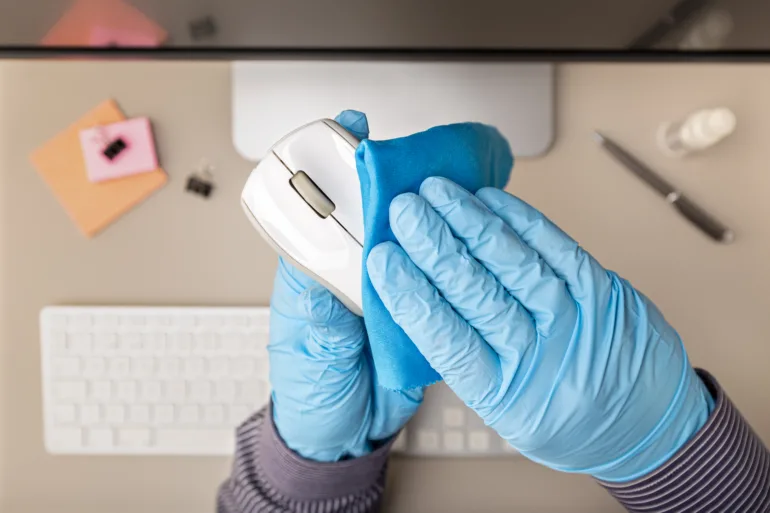
4. Monitor and USB ports
After general dusting with a soft cloth and a vacuum cleaner, it's time for the connectors. WD-40 Specialist Rapid-Drying Contact Cleaner it is ideal for cleaning USB ports and other connectors, as it dries quickly and leaves no traces. Wipe the monitor with glass cleaner or specialist screen cleaner and always use a soft microfiber cloth.

5. Printers and scanners
Even printers and scanners can benefit immensely from regular cleaning. Use it WD-40 Specialist Dry PTFE Lubricant on moving parts such as gears and guides to prevent friction and ensure smooth operation. Be careful to avoid dripping liquids and apply the product using cotton swabs.
Conclusion:
Don't let your technology suffer from dust and dirt. With products from the WD-40 line, you can effectively ensure a longer life and optimal operation of your devices. Cleaning is not only a necessary evil, but with a few simple tricks it can become a part of your routine that will save you many headaches.






