While we were in the dark about the form of the iPhone 6 until the very end, we already know a lot more about its "brains", the iOS 8 operating system, because the selected beta version has been tasting since June, when Apple presented the eight at developer conference WWDC (World Wide Developer's Conference) and allowed us to put our finger on the user experience of the highly anticipated smartphone.
iOS 8 operating system will be able to stream to all those Apple devotees (we're assuming that's the 95%) who own at least iPhone 4S or iPad 2. iPhone 6 but he already has it in his blood anyway. It brings many technicalities to its users candies. And although we could eat as many sweets as we can see, so be it eight enough for a start. What should be left for another time.
QuickType application
QuickType it is like an oracle who imagines your head as a glass ball where he "sees" what you will write. Of course, it does not read the future, so it allows the user to stitch the text faster, because it suggests a set of words, with which he assumes that he wants to weave. The words "future" or vocabulary will appear in the special lines above the keyboard. And the more you use QuickType, the more knowledge it will take away and, consequently, better complement you.
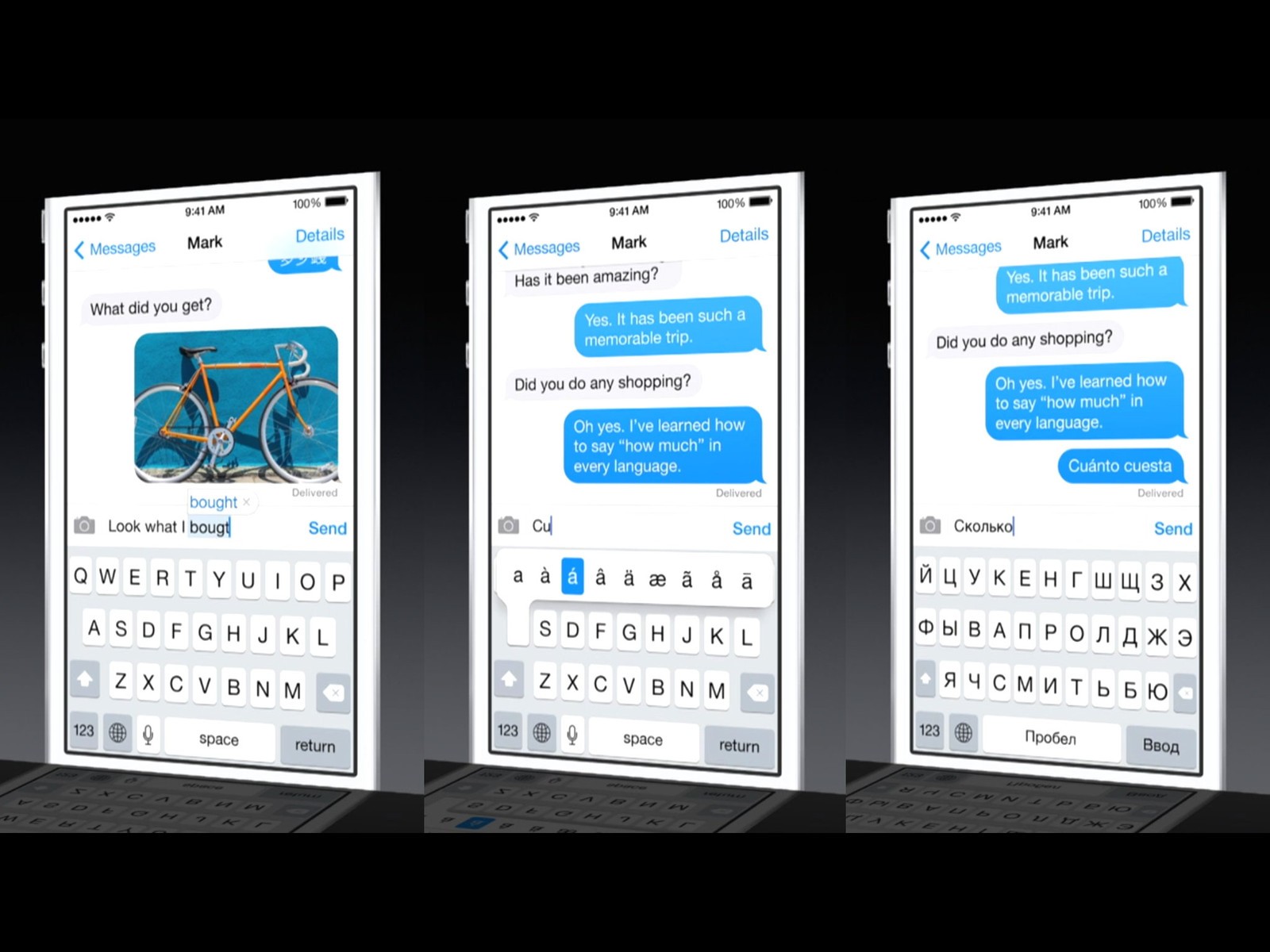
If that's not enough assist to reach optimal typing, iOS 8 also offers external help in the form of using keyboards from other developers, such as those applications Swype, which allows sliding between letters without the finger losing its "grip" or contact with the surface, which makes typing even faster.
The Spotlight app
Before the arrival of iOS eight, the application had Spotlight "geographic origin", as it only allowed browsing inside the iPhone, only in your own "pocket" - you were limited to searching contacts, applications and words or phrase in messages. On the new operating system, Spotlight, as the name suggests, stepped out of its own shadow directly into the "worldwide" spotlight. It turned from a mini-state into a real one search empire, which mines online stores (App Stores) and global online. So when you run it out of the edge of the screen, it will no longer ask you "Search iPhone", but "Spotlight Search”.

The Health app
Health is another in a series of innovations and just an improvement of the existing application. It's kind of digital health record or better, our GP, which allows personal storage health information (such as heart rate, blood pressure and weight) sleep data, medicines, which we take, the diet we follow, etc. Health does not obtain the data itself, but sends it to a "specialist" (read other, external applications). Two of them are Nike+ or Fitbit.
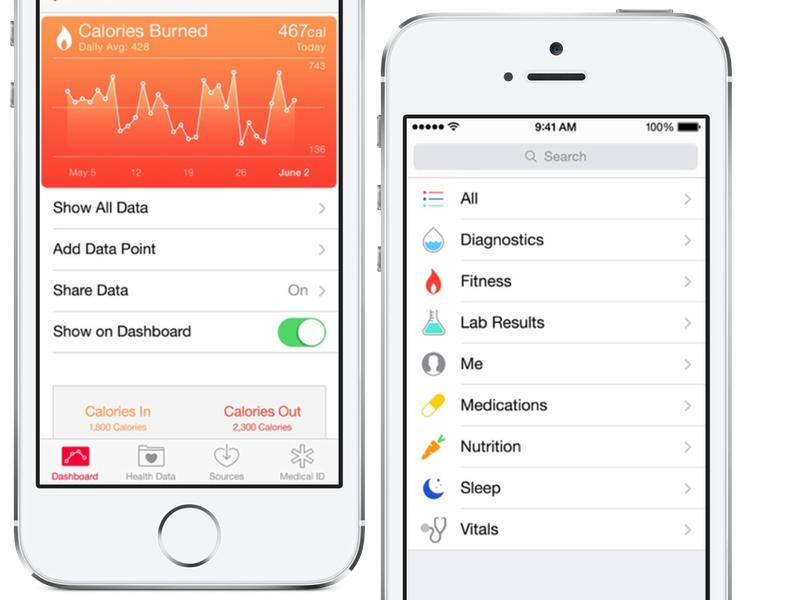
Apple goes a step further with Health, as it introduced the first partnership with the hospital, where doctors will have access to the data collected for patients by the application.
Mr. Siri Shazam
By connecting Apple with Shazam it (application for identification of music and movies, which by using microphone in the phone allows us to find information about what is currently being played in a fragment) has become a little more humanized Siri. This connection makes it possible to behave even more like a true opposite interlocutor, because of her ability recognizing sounds no more pressing a button every time we want to address her. He's talking already 22 languages and you are from now on writes down everything we say to her.

Notification apps
Usually when you received a text or iMessage, appeared as an indicator icon in the banner. Only cosmetic fixes were made at this level, because tek(s)ton shift happens elsewhere. The iOS 8 version bypasses it application laws, who are responsible for responding to messages. To answer it, now just expand the mentioned banner where the icon is. It appears text box, where you can answer directly to a message (you can also send a voice mail), which means that you no longer have to leave the environment (application, program) you are in, which was the practice until now. The novelty extended its tentacles to external applications such as Facebook and Twitter, which means end of switching between applications. Now here's one for everyone.

Photos app
The application underwent the biggest transformation Photos, which was inspired by many applications in App store and offers direct editing captured photos. But the Photos app didn't want to be known as a copywriter, its ambitions were bigger. That is why it has taken over in the field of such applications, because you can edit photos in it for a favor call any other application, third-party app.
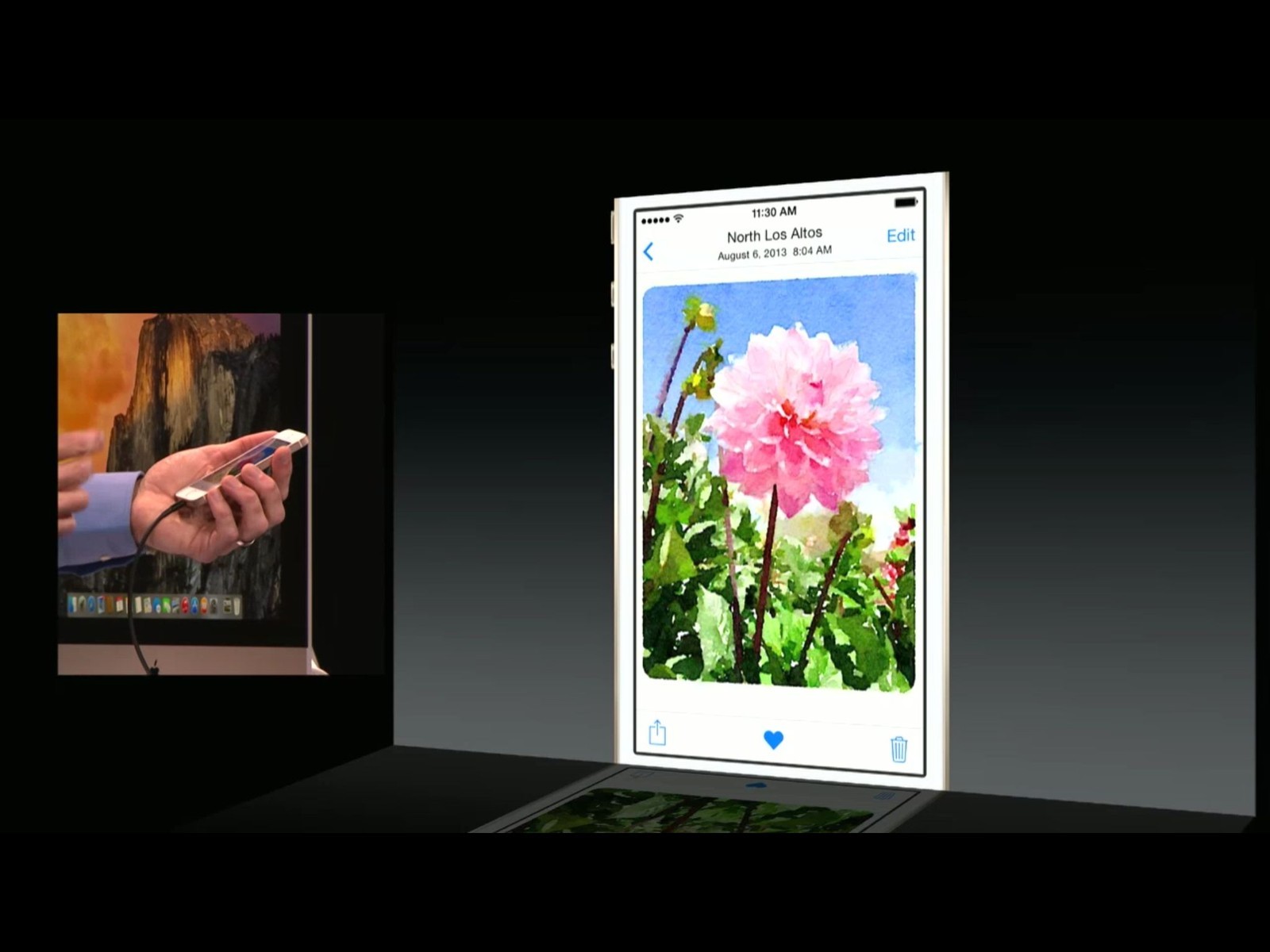
Some of you will recognize her Instagram, but actually Photos it already surpasses, including the ability to adjust the lighting and saturation of the image by directly transferring the changes, i.e. before you confirm them. And although the journey of images from one Apple device to another was already without turbulence, it is Photo Stream got a new option, its own version "like", who liked the photo distributed to all Apple devices, which you own.
READ MORE: 4 applications that take us to a completely new world of experiences
Make calls over Wi-Fi
Just like you have been able to until now Wi-Fi "transaction" between messages via the iMessage app, in a similar way and in style Skype now also happening with calls. For now, it only offers this option T-Mobile in the United States of America, but it goes without saying that they will soon follow him as well other operators.

An operating system that converges
iOS 8 users can add up to six family members, with which they share applications, music and books. In "family package” can with each other synchronize calendars, and a photo "line" is automatically established between them (Photo Stream). And if ever, you will now be happy with requests - if you are a parent - because they will make a little more sense than those on social networks. It will be about requests to download application(s), which yours will be able to send you children, which means no more shocks at the end of the month when the bill arrives.
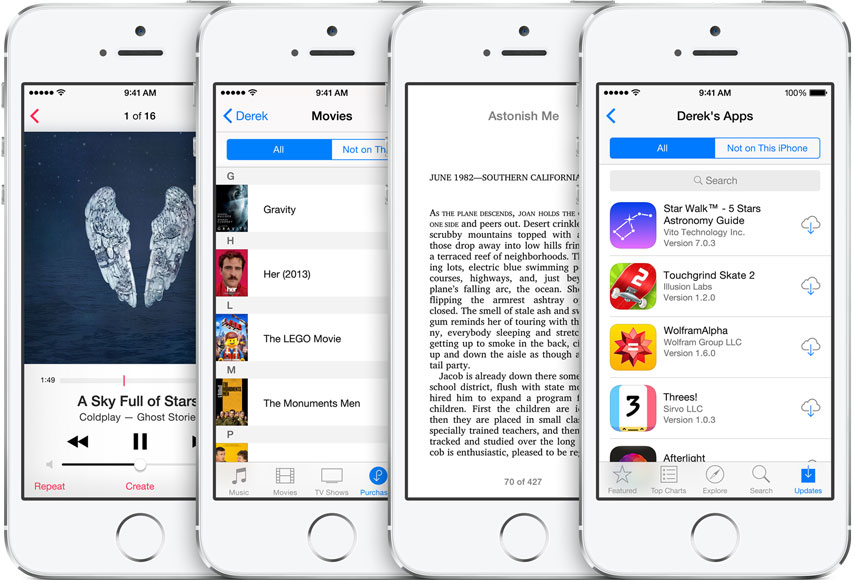
More information:
iOS 8






