Think you know all the functions your iPhone is capable of? We assure you that you are honestly wrong. Here are 10 of the best iPhone features you probably didn't know about.
Slovenian users will have to wait a little longer for Apple's operating system, available in Slovenian. Until then, it will be necessary to make do with the friendly environment offered by iPhones. There is a whole range of useful tools available, but they remain largely unused. Here is 10 Best iPhone Features You Probably Didn't Know About.
1. iCloud cloud storage
It is important that you use Apple's iCloud cloud to store your data. You can do this by following the following key combination: Settings > [your name] > touch device > iCloud Backup.

2. Find My iPhone
Apple also takes care of you if you lose your phone. You'll save time and money by using Find My iPhone. First of all, you need to make sure that you have activated it in the settings (Settings > [your name] > iCloud > Find My iPhone). You must then install the Find My iPhone application on the device from which you want to track the phone (if it is lost).
3. Medical ID
You can also save essential information about your health (allergies, diseases, blood type...) on your iPhone, which will be available to hospital staff in the event of an accident. All you have to do is open the Health app, press the Medical ID button and select Edit.
4. Do Not Disturb
The use of a mobile phone in the hand while driving is prohibited. You can prevent the stimuli sent by your friends with the Do Not Disturb mode. If you want your phone to never disturb you while driving, follow the key combination Settings > Do Not Disturb > Automatically.

5. Music Timer
Do you want to relax listening to your favorite songs and eventually drift off to sleep? Apple allows you to set a time after which the music will stop playing. Tap on the Clock app, select Timer, scroll to the bottom of the screen, and select Stop Playing.
6. Responses to messages
Messages you receive can be responded to with smileys on iOS 10 and later. If you have iOS 12 or later, you can also use your own Memoji or Animoji.
7. Today View
Today View is a very useful function, designed to save the obligations in individual days. All you have to do is drag it up from the top of the screen with your finger and press the Edit button. In this way, you will be able to enter new events that await you in the future.
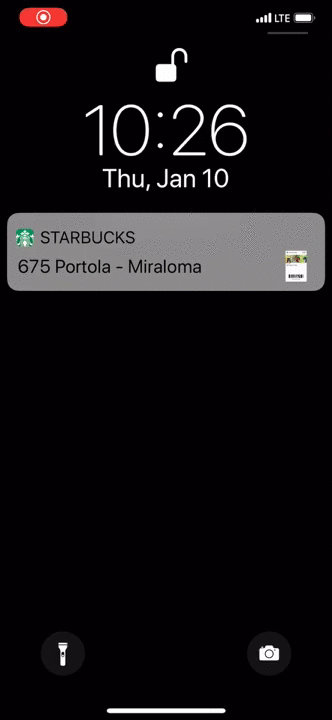
8. Instant Tuning
The Instant Tuning feature, available to iOS 12 users, ensures silent delivery of notifications. Touch the notification on the lock screen, select Manage and tap on Deliver Quietly in the new menu.
9. Search for photos using keywords
Here is a solution for all those of you who have thousands of photos stored on your phone. When you want to find a specific photo, we recommend using the keyword search option found in the Photos app.

10. History of music with Siri
There is practically no doubt that the digital assistant Siri has a better memory than us. You can also trust her when you want to find a song she's had to recognize in the past. In the iTunes Store app, tap the three-line icon and select Siri.






