Most of the world is spending these days in self-isolation. But we must not forget that right now it is still important to maintain contact with our loved ones, with our friends and acquaintances, who can also help us maintain a sense of normalcy by talking through virtual platforms.
There are many video calling platforms on the market. Some are more user-friendly, others less so. These are some of the best platforms with the help of which you can socialize virtually and brighten up your day or evening in self-isolation, in the company of your loved ones.
Skype
Advantages: Multiple simultaneous callers
Disadvantages: performs other functions relatively poorly
Suitable for: iOS, Android, Mac, Windows, Linux

Skype has been on the market for a long time. Its desktop version is pretty bad, but its mobile version is very good. The application may support communication in large groups and has no time limits. As long as you only use it for video calls, Skype will serve you well, but don't count on using emojis, status updates, etc.
Zoom
Advantages: many simultaneous callers, strong support
Disadvantages: calls are limited to 40 minutes (in the free version)
Suitable for: iOS, Android, Mac, Windows

Due to its reliability, solid web integration and other features, Zoom is one of the most popular applications for business video conferencing. Although the application was not designed for personal calls, it has become very popular among private users. But it has one big obstacle: calls are limited to 40 minutes in the free version. So when 40 minutes of the conversation is over, everyone has to stop and start again. The application was also criticized for data collection, which happens in the background. So if you just want to chat with your friends, choose another option.
FB Messenger
Advantages: easy to use, many existing users, convenient group features
Disadvantages: only for those who have a Facebook account
Suitable for: iOS, Android, Mac, Windows

The popularity and widespread use of Messenger is fully justified: it supports all forms of digital communication quite well. You can join a free video call up to 8 people, and the call is not time-limited. If only two people are involved in the conversation, the platform adapts itself to avoid the use of additional servers, thereby avoiding potential delays in data transfer. However, not everyone is so enthusiastic about using Facebook, nor do they have an account on the popular network. And unfortunately they can't use Messenger.
WhatsApp Messenger
Advantages: safe, popular, widespread
Disadvantages: a maximum of four people can participate in a video call
Suitable for: iOS, Android, Mac, Windows

WhatsApp is actually Messenger's "nerdy" and "less attractive brother". WhatsApp's emphasis on privacy has made it very popular, despite its really unattractive appearance. Originally, the application is not intended for video calls, but group chats, which are otherwise limited to maximum four, user friendly.
Google Duo or Hangouts
Advantages: easy interface, using an existing Google account
Disadvantages: quite a confusing platform
Suitable for: iOS, Android, web

Duo is Google's latest communication product, which was developed as an addition to Google Allo and was developed as a kind of consumer or private version of the Hangouts application, which is otherwise divided into Chat (conversation) and Meet (meeting). Confused? Yes. Still, Duo works pretty well, and it does linked to an existing Google account. Enables unlimited video calls and is a great option for those who don't want to create new user accounts on other platforms.
Marco Polo
Advantages: video messages are a fun alternative to live conversations
Disadvantages: does not offer a live chat option
Suitable for: iOS, Android

This is basically not a video chat app. However, it is true that not everyone always wants to talk via live video. Marco Polo is like Snapchat: it is intended for sending short videos to which you can add doodles, various filters, GIFs, etc. So this app is for those who don't have enough time to chat live with their friends via video call.
House party
Advantages: easy to join and start a conversation, games included
Disadvantages: actually a trojan horse for the Heads Up app
Suitable for: iOS, Android
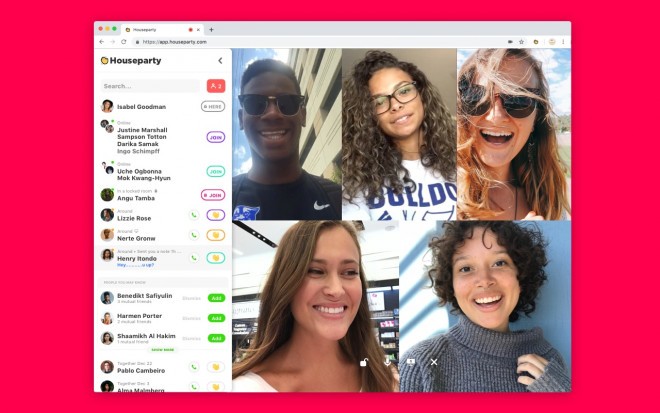
Houseparty established itself as an app through which teenagers could communicate with their group of friends without leaving home. The application is therefore suitable for a group of good friends, alerts when someone from the group is available, and joining the conversation is easy. Lots of fun games are also included.
Discord
Advantages: great for voice calls while gaming, good for occasional video calls too
Disadvantages: sometimes the interface works a little confusingly, it is not primarily focused on video calls
Suitable for: iOS, Android, Mac, Windows, Linux
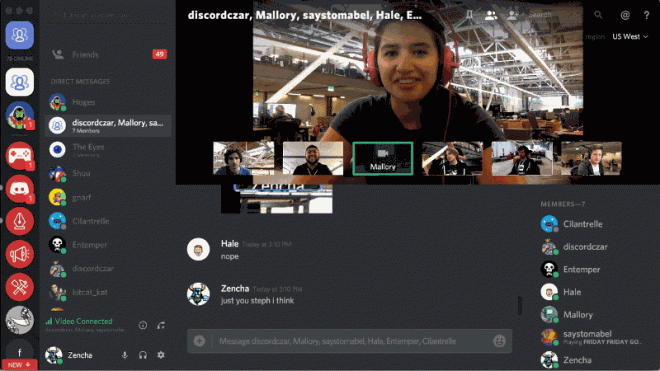
The Discord app is definitely a winner among communication channels for those who play games, as it allows for excellent communication between multiple players. Although it is primarily intended for audio calls, it also successfully makes video calls. Less resourceful users will most likely be confused by the somewhat confusing interface with many tabs, groups and channels.
Honorable Mention: Bunch in Squad

The newer Bunch app focuses to group games and video calls. Despite the fact that you will have to shell out a few euros for certain functionalities in the games (which is definitely a minus), the platform itself has been recording more and more activity since its inception, so maybe now is the ideal time to try it out.
Squad, on the other hand, focuses to share activity on your phone while chattinge – this means you and your friends can browse your Tinder together, shop together, watch videos, etc. Like Bunch, this app is also fairly new, so you'll probably have to ask your friends to download and sign in first, and then you can "swipe" across your screens together.






