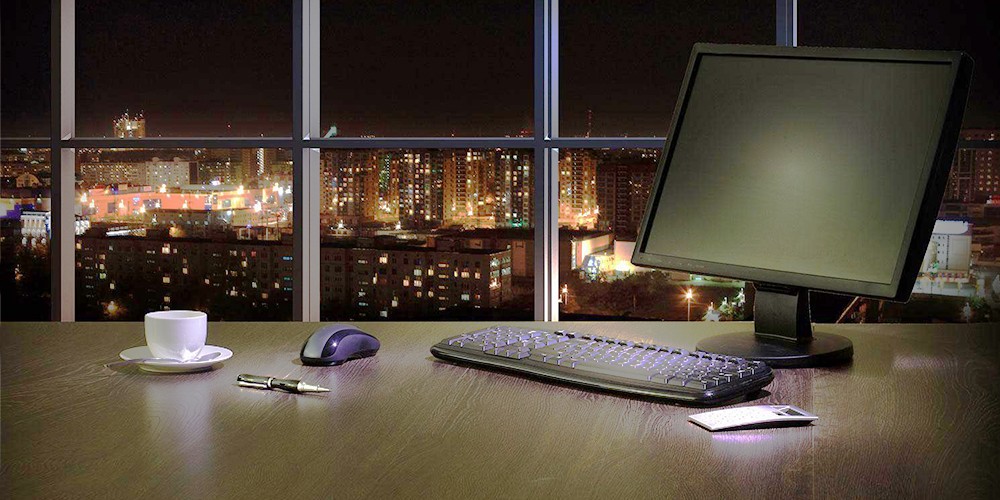The question of whether to turn off the computer overnight puzzles many. This is compounded by the fact that there is no universal answer. Will the constant switching off and on take a toll on the components and shorten their vitality and lifespan? On the other hand, won't the computer suffer the same "damage" if it is left on all the time? As you can see, it is a real Hamlet question, but one that offers a definite answer. But taking into account certain factors.
Two economists, three opinions. Something like this could be said when we ask to turn off the computer overnight. The answer is not clear-cut and depends mainly on how often we use the computer. If we use it several times a day, it is better to leave it on. But if we only use it for an hour or two, then it is better to give it a rest. Just leave it running constantly consequences on the hardware.
READ MORE: The first curved LG Curved UltraWide computer screen already in Slovenia
The risk is somehow greater with older computers, where it is hard disk structure something completely different than what is hidden under the hood today. But the fact is that every mechanical part wears out at some point, and constant ignition only accelerates this inevitable fate. In addition, some components have limited life cycle. It's the same with batteries, it's the same with screens, it's the same with hard drives. Extinguishing with the right doses can be just as beneficial and healing for them as sea water is for humans. But it should not be neglected either heating, which is the biggest enemy of components, so the shutdown also depends on the location or air temperature.

One of the major problems of this eternal question from the title is that the computer here suffers from cell phone battery charging syndrome, as most of the arguments for or anti-extinction based on machines that can only be found in waste.
Reasons to leave your computer on:
- if you use it as a web server and want to access it remotely
- if updates are running in the background, if the "visit" virus is running or any other activities you want to run while the murzor is idle (e.g. downloading torrent files)
- you never want to wait for a startup
Reasons to turn off your computer:
- slightly lower electricity bill
- periodically shutting down benefits and optimizes the performance of the computer, since restarting is a good way to clean memory and turn off processes and services that load it unnecessarily and may be just remnants of some previous operations
In the background, another battle is being fought, namely in the relationship hibernation and sleep. You might mistakenly think that both options give the hardware a rest (as if we shut down the computer), while the software and the rest, the system does not change anything and works as if the computer were running. But there is also an important difference between them.
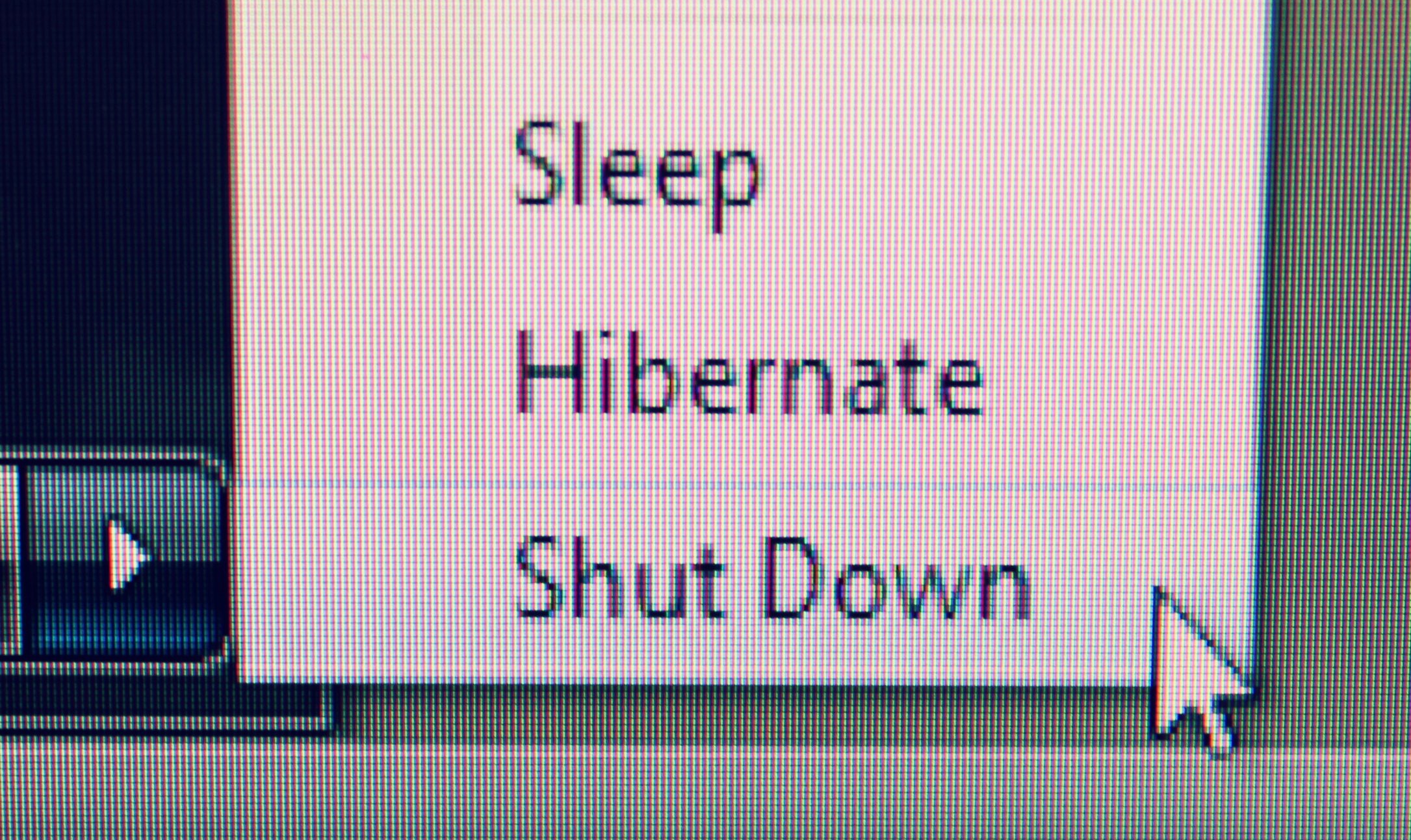
Namely in the "sleep" state power and RAM refresh remains (hence the "dog's or wolf's instinct" after waking up quickly), while the computer has to catch up after deep sleep (hibernation), because it just reads the RAM image from the disk and continues where it last left off its work. Which is similar to if a computer turned off and on. Therefore, the arguments and criteria for answering the question, sleep or hibernate, are the same as for the dilemma of turning off the computer overnight.